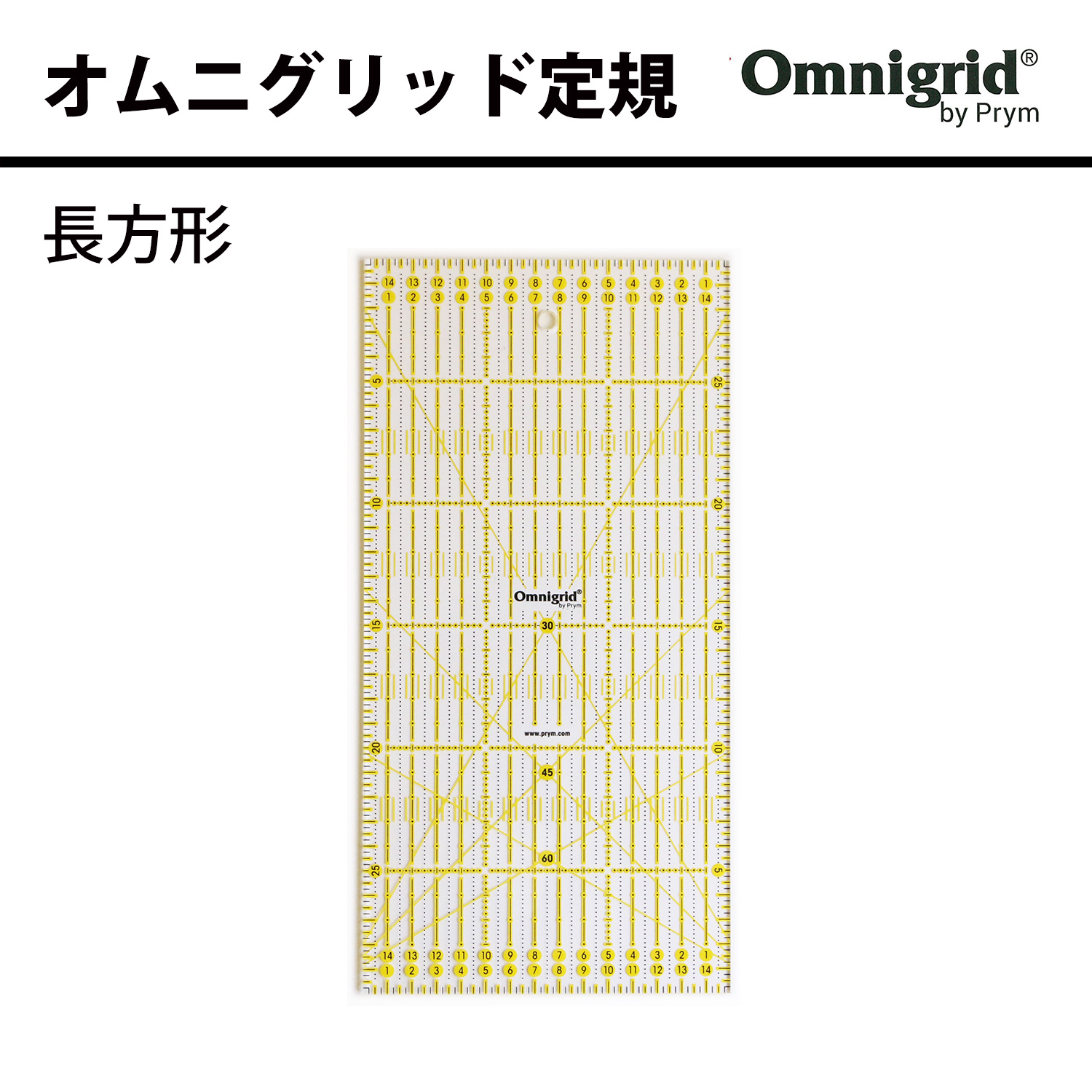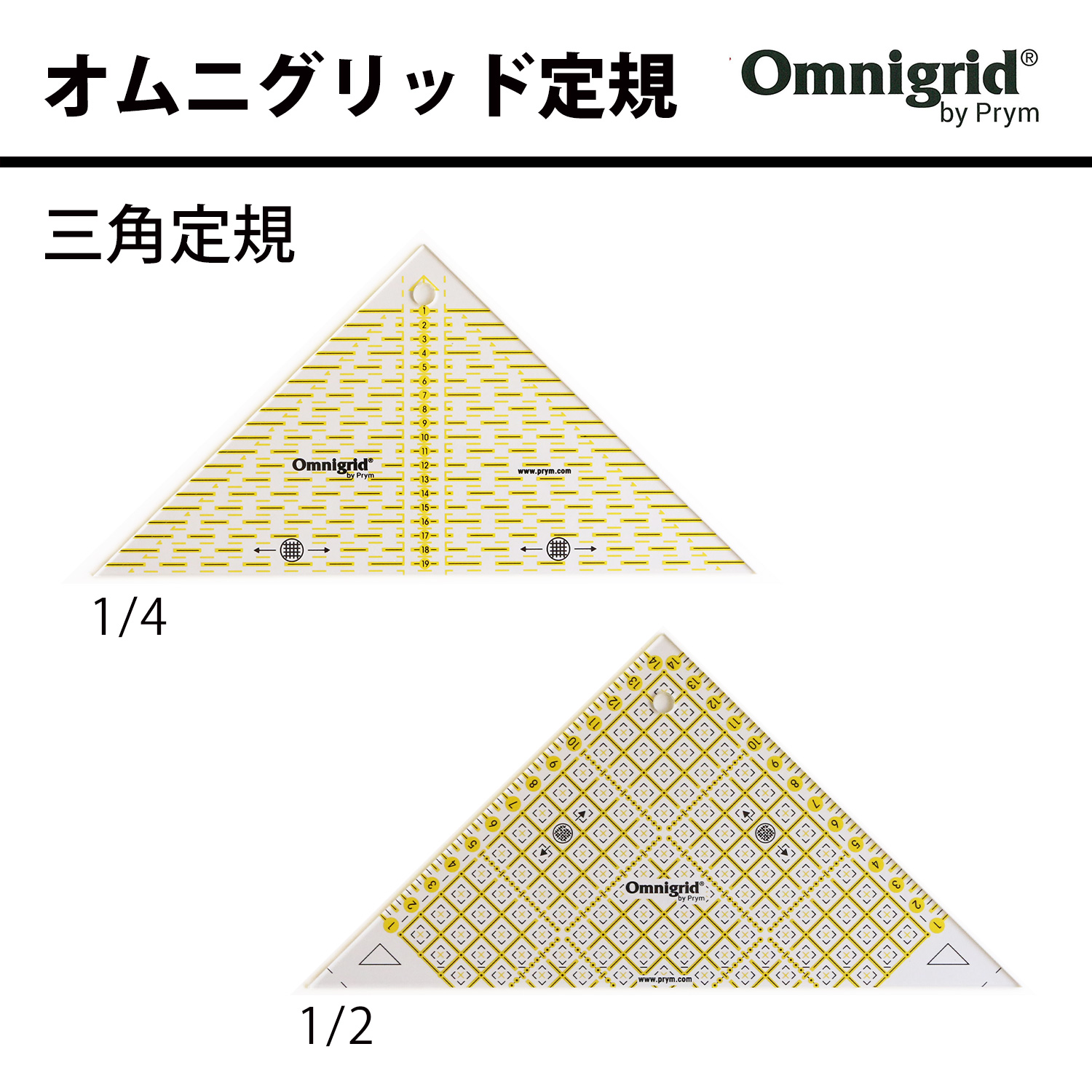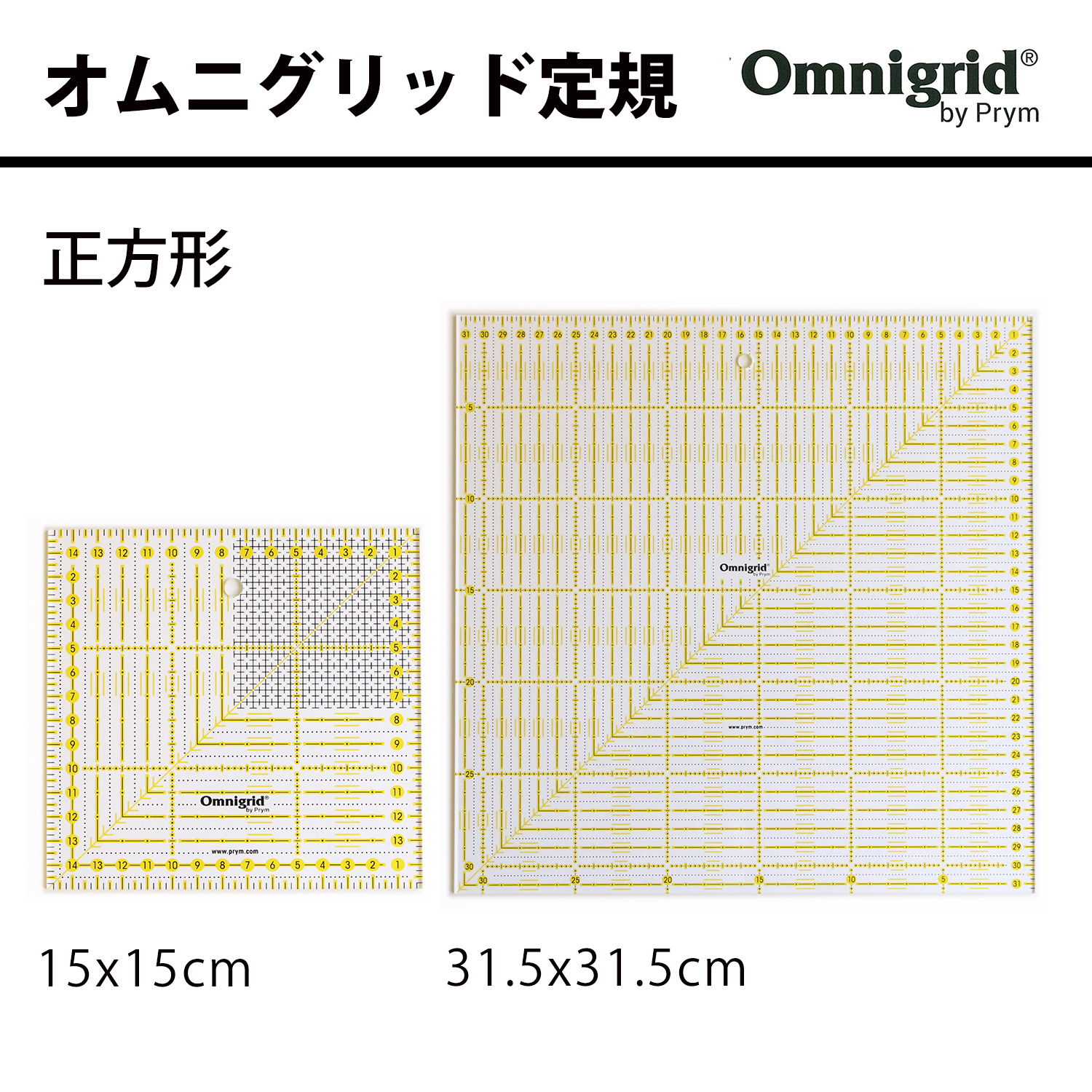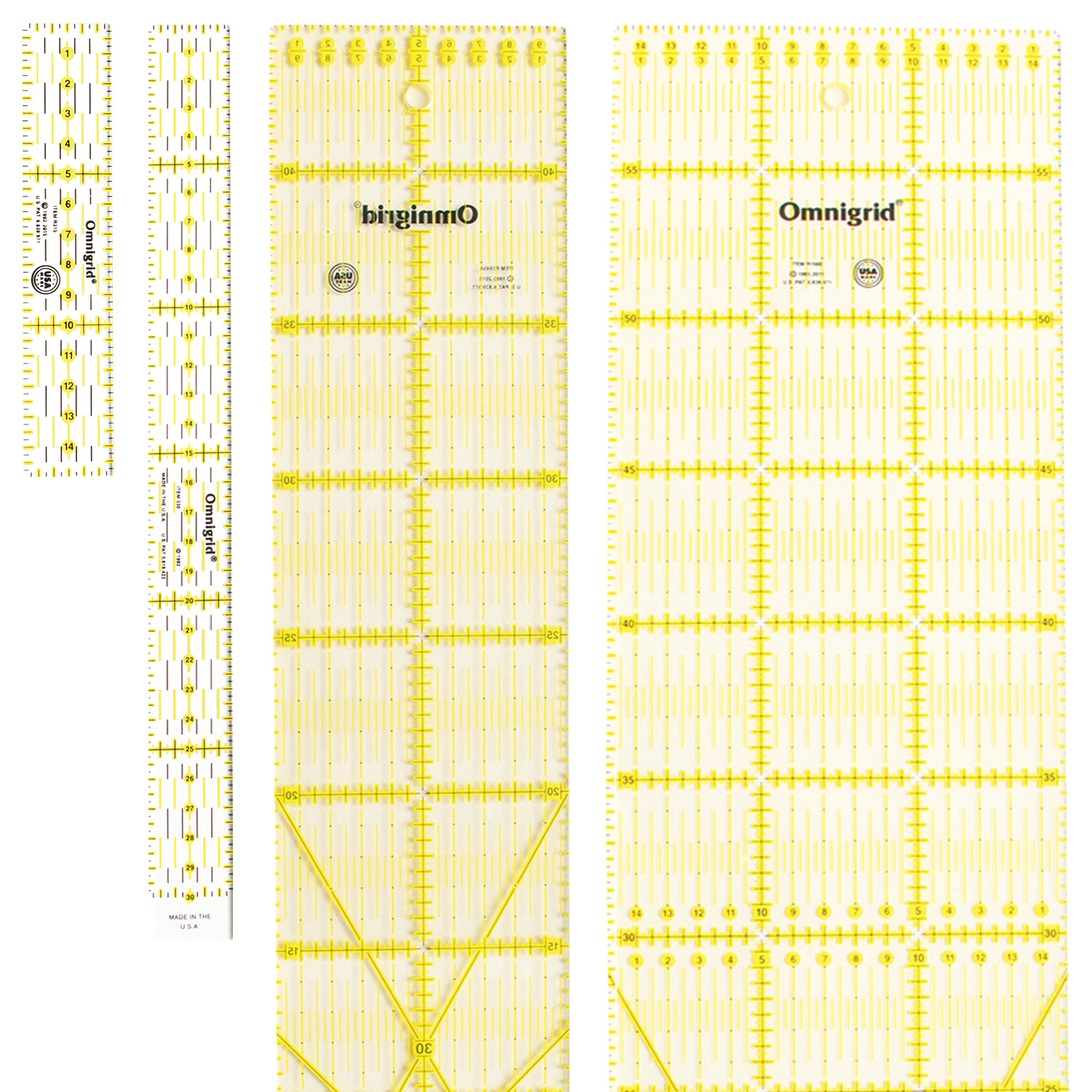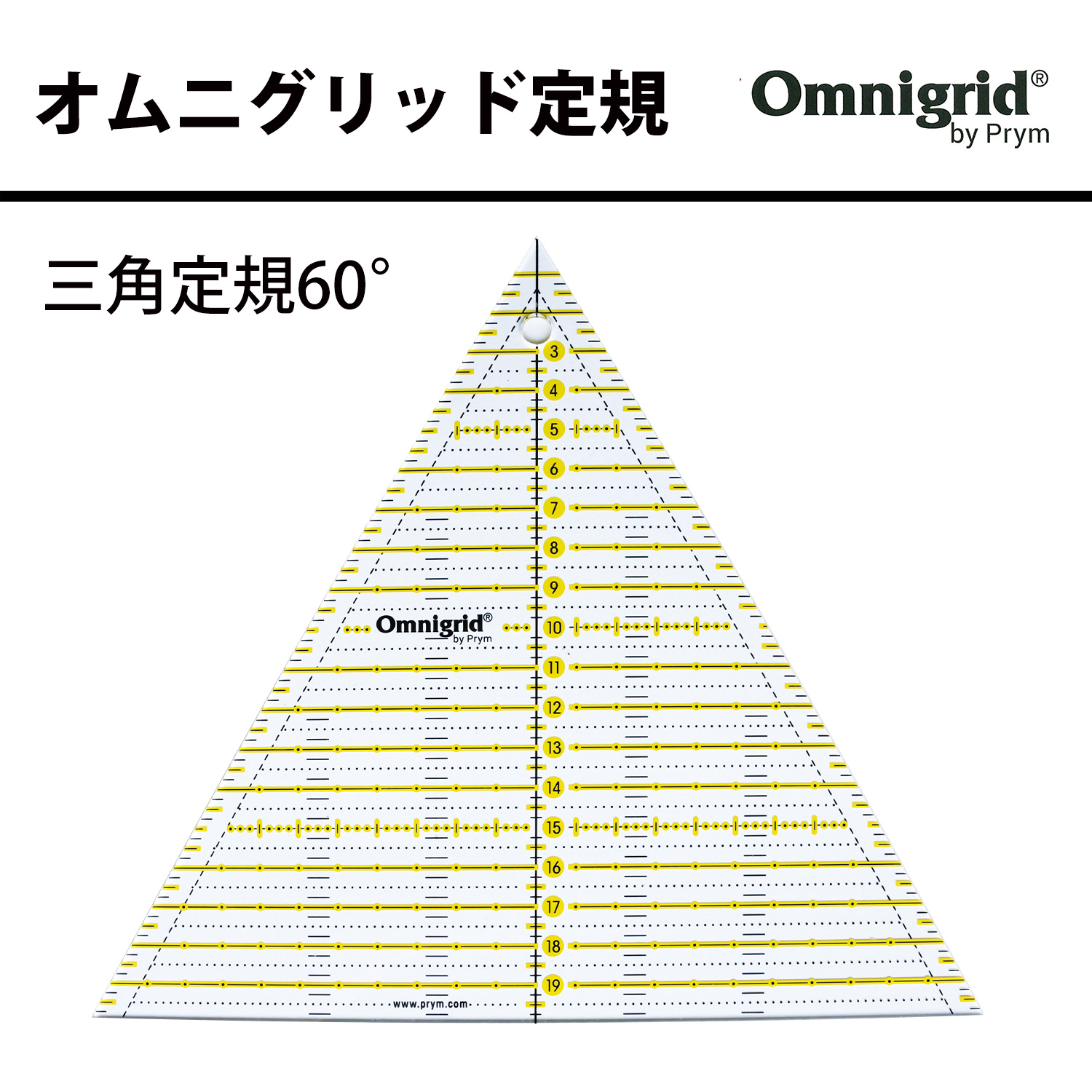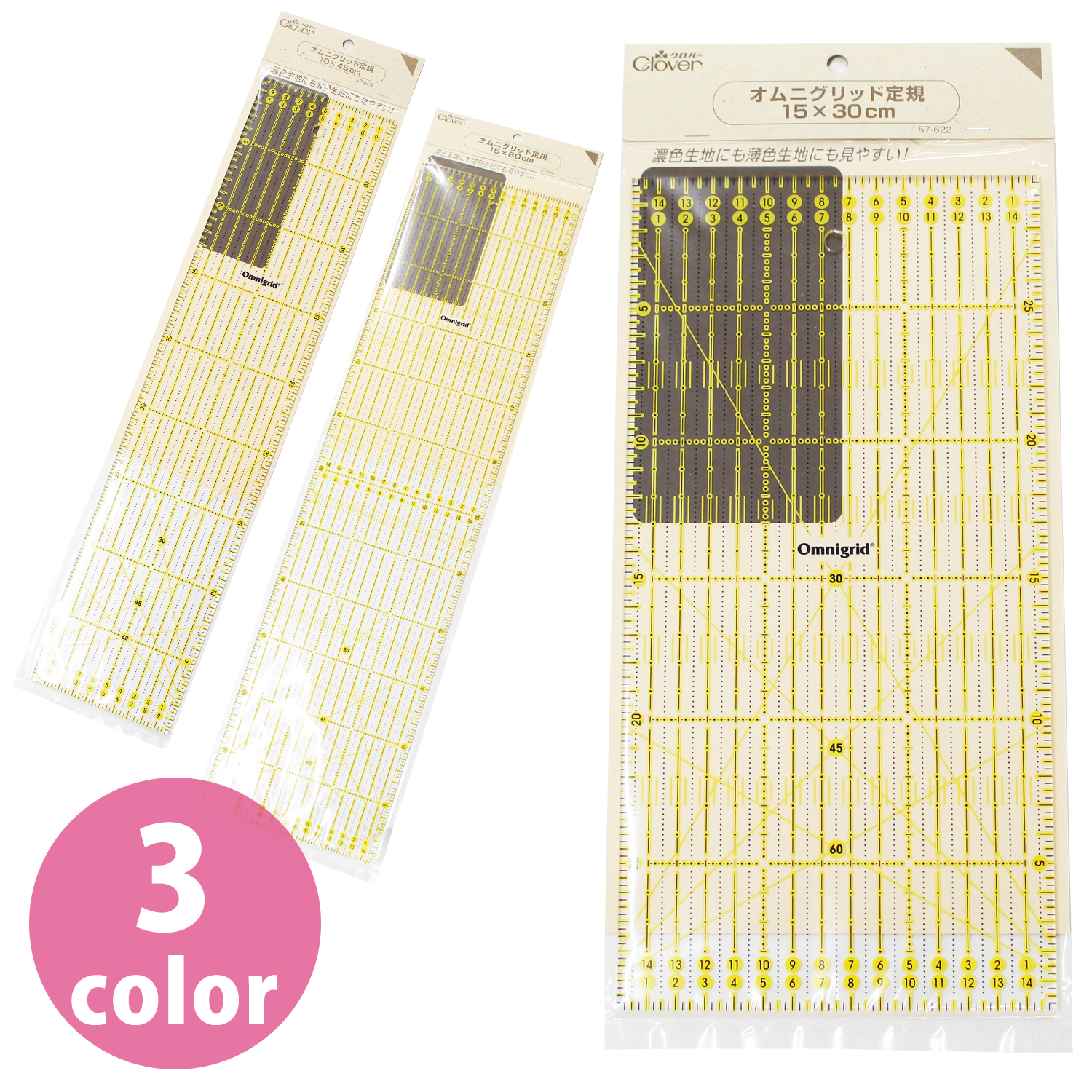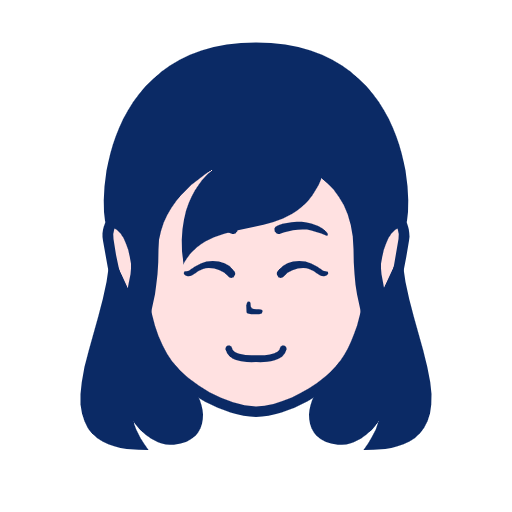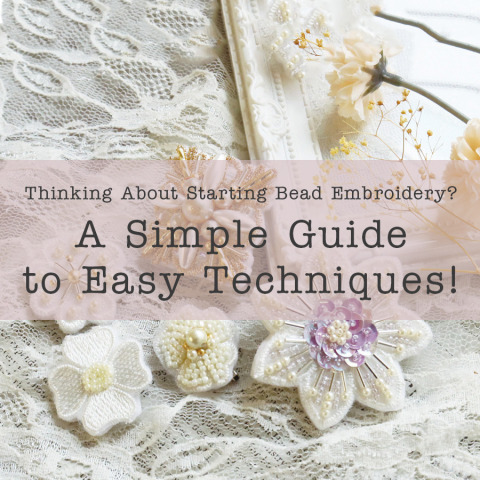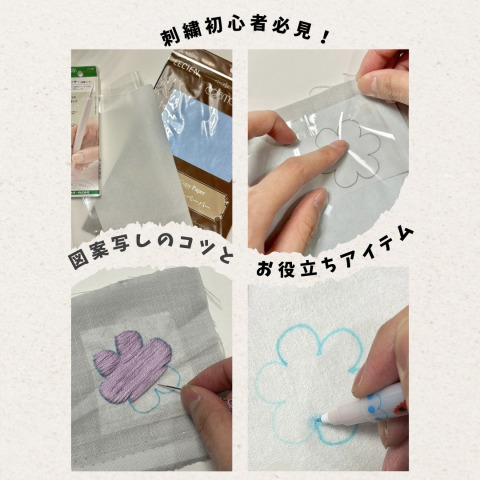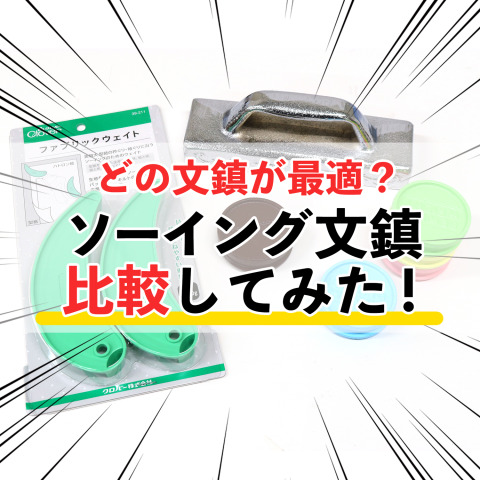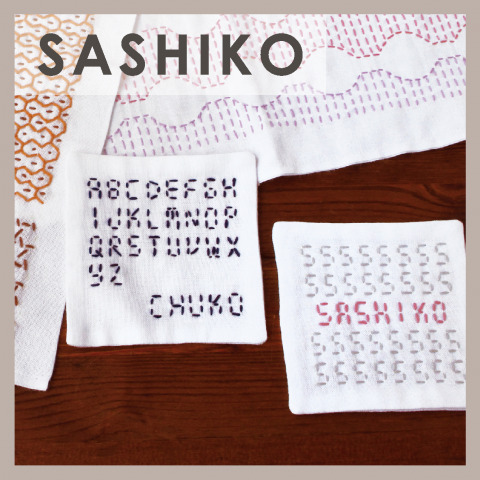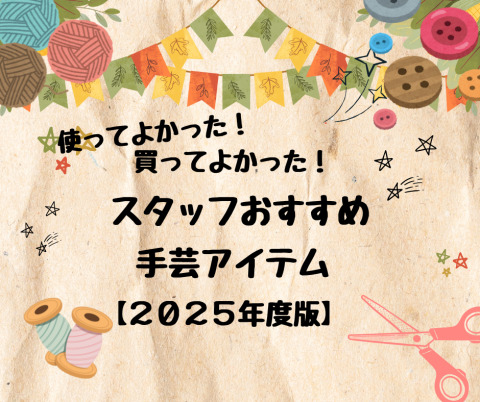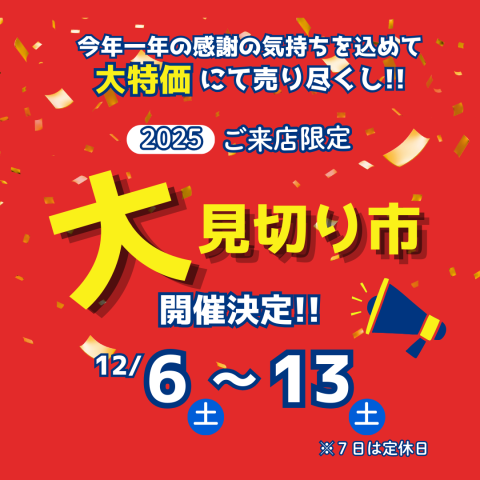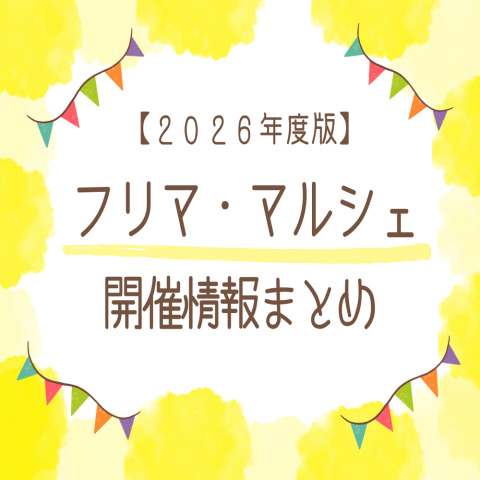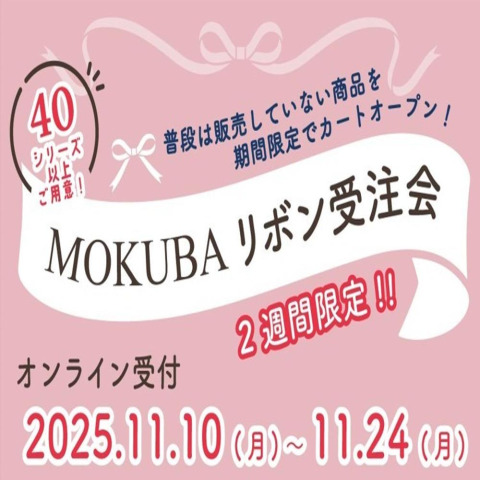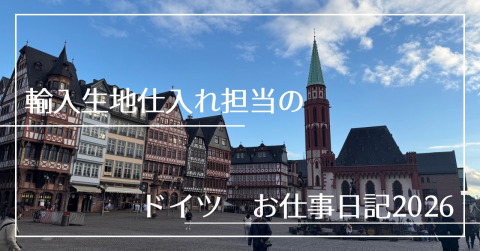Hello everyone! This is T from the 4th floor.
Today, I’d like to introduce the Omnigrid ruler — a tool you might already be familiar with if you enjoy patchwork or quilting!
目次
- What Is an Omnigrid Ruler?
- Types of Omnigrid Rulers
- Let’s Learn How to Use the Omnigrid Ruler!
- 【How to Use the Omnigrid Ruler #1】For Designing Patterns and Cutting Fabrics in Patchwork or Quilting
- 【How to Use the Omnigrid Ruler #2】For Making Bias Tape
- 【How to Use the Omnigrid Ruler #3】For Sashiko and Embroidery Design
- 【How to Use the Omnigrid Ruler #4】Using It to Cut Fabric
- Have Fun with Patchwork and Crafts Using the Omnigrid Ruler♪
What Is an Omnigrid Ruler?
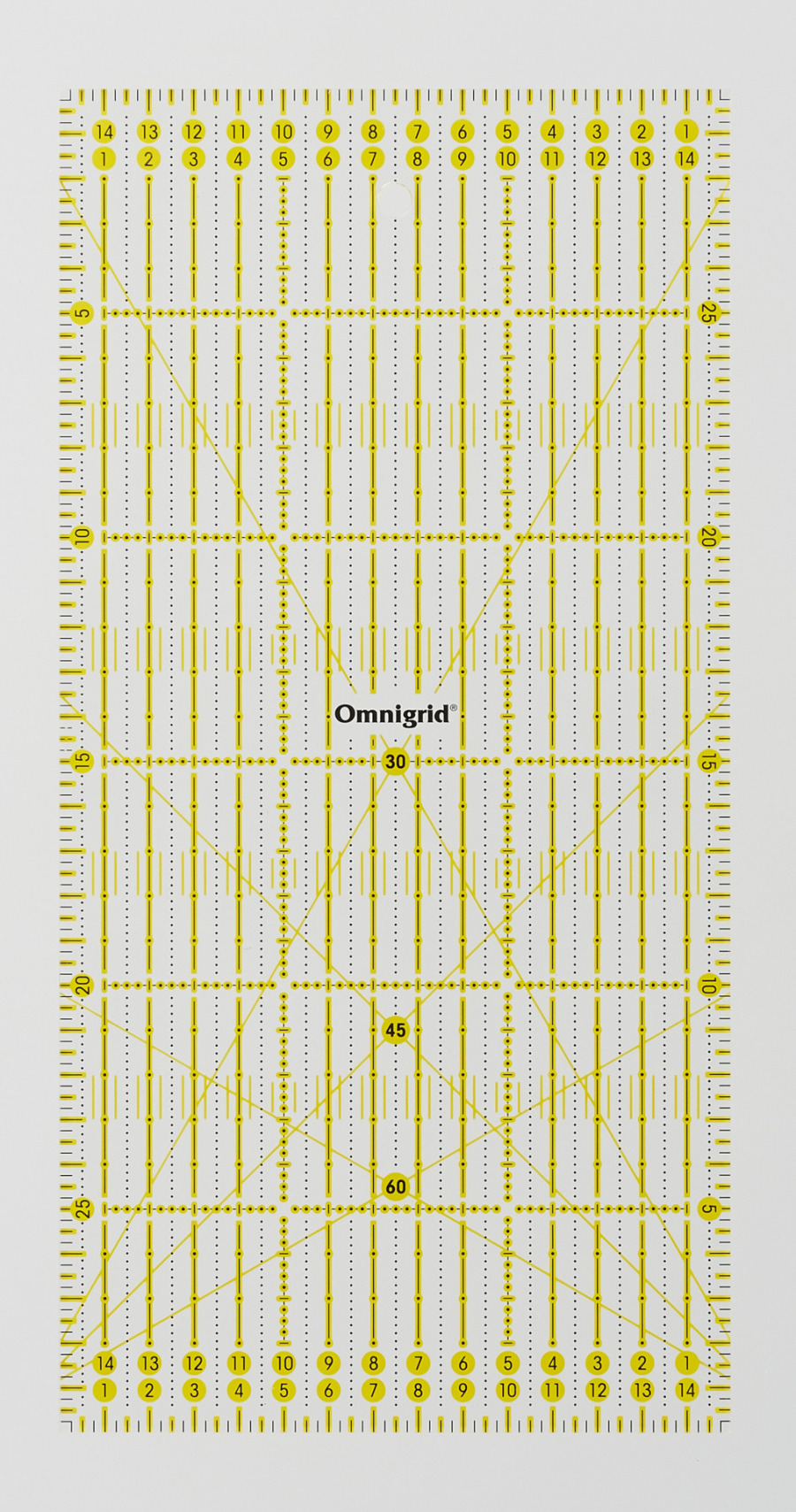
The Omnigrid ruler is one of the most popular tools used in patchwork and quilting, loved by quilters in the U.S., where quilting culture is especially strong.
This ruler has vertical and horizontal grid lines set at right angles, making it easy to align and measure angles accurately.
Since the scale starts right from the edge, it’s super convenient for measuring fabric precisely.
The transparent grid design also makes it perfect for drawing parallel lines and adding seam allowances — not just for straight patterns, but for all kinds of detailed cutting and marking work!
Feature #1 of the Omnigrid Ruler
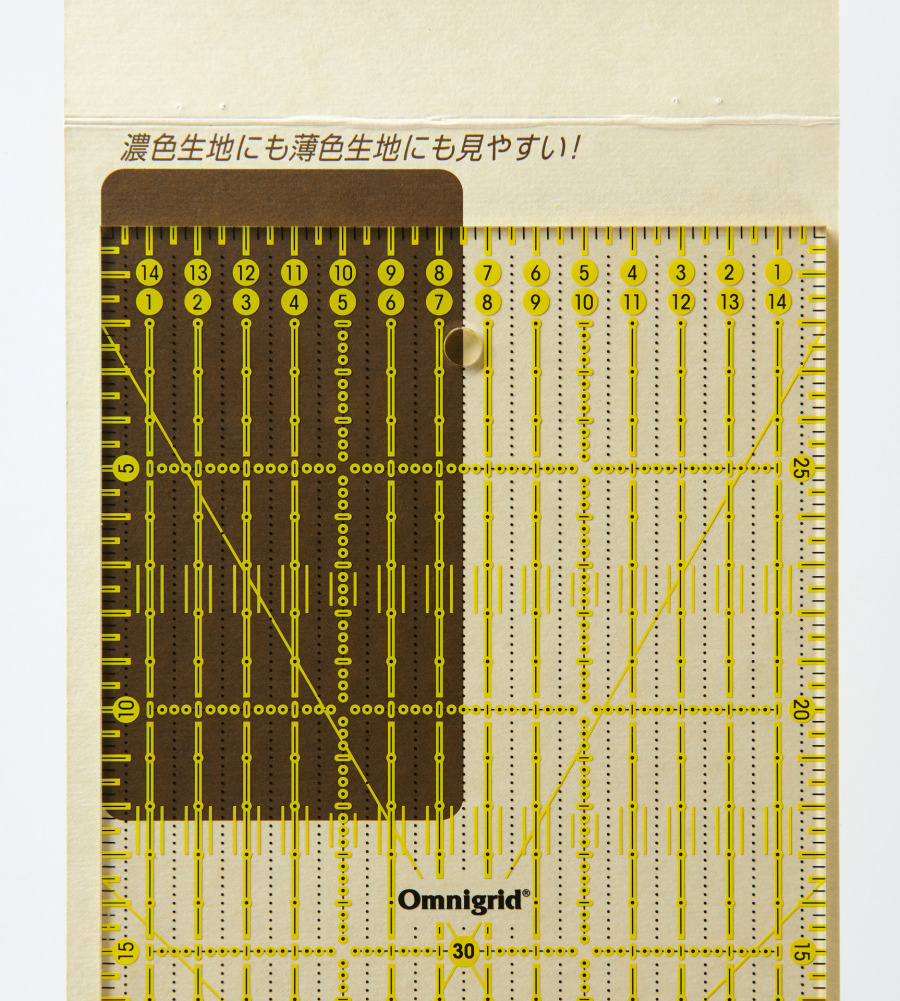
The ruler features yellow and black markings, making the grid lines easy to see even on dark-colored fabrics.
This helps you mark lines clearly without losing sight of your measurements.
Feature #2 of the Omnigrid Ruler

no matter which hand you use!
The ruler also includes printed lines at 30°, 45°, and 60°, which are super helpful when creating various patchwork patterns.
Since these lines extend from both sides, the ruler is convenient for both right-handed and left-handed users.
It’s also perfect for making symmetrical designs with ease!
With the Omnigrid ruler, you don’t need to calculate angles manually — simply align the scale, and you can draft your design quickly and accurately.
That’s why this ruler is considered an essential tool for anyone who designs or drafts their own patchwork and quilting patterns!
Types of Omnigrid Rulers
Omnigrid rulers come in various sizes and shapes, and our store carries more than 10 different types.
Among them, the triangle rulers are especially popular.
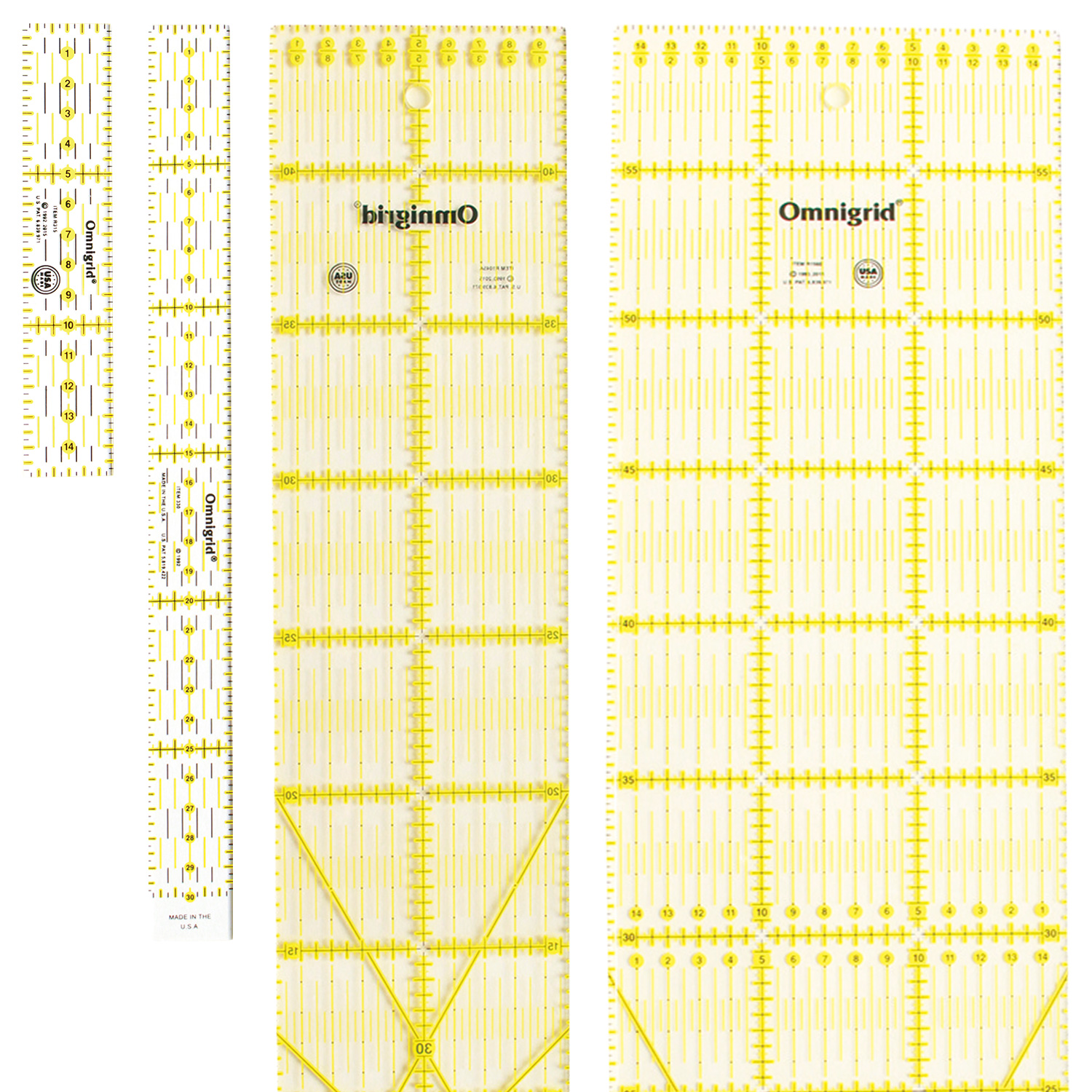
They really reflect the American passion for quilting and the careful attention to angles needed when creating patchwork patterns.
With a triangle ruler, you can easily measure angles that are difficult to capture with a square ruler!
Triangle ruler
1/2 square

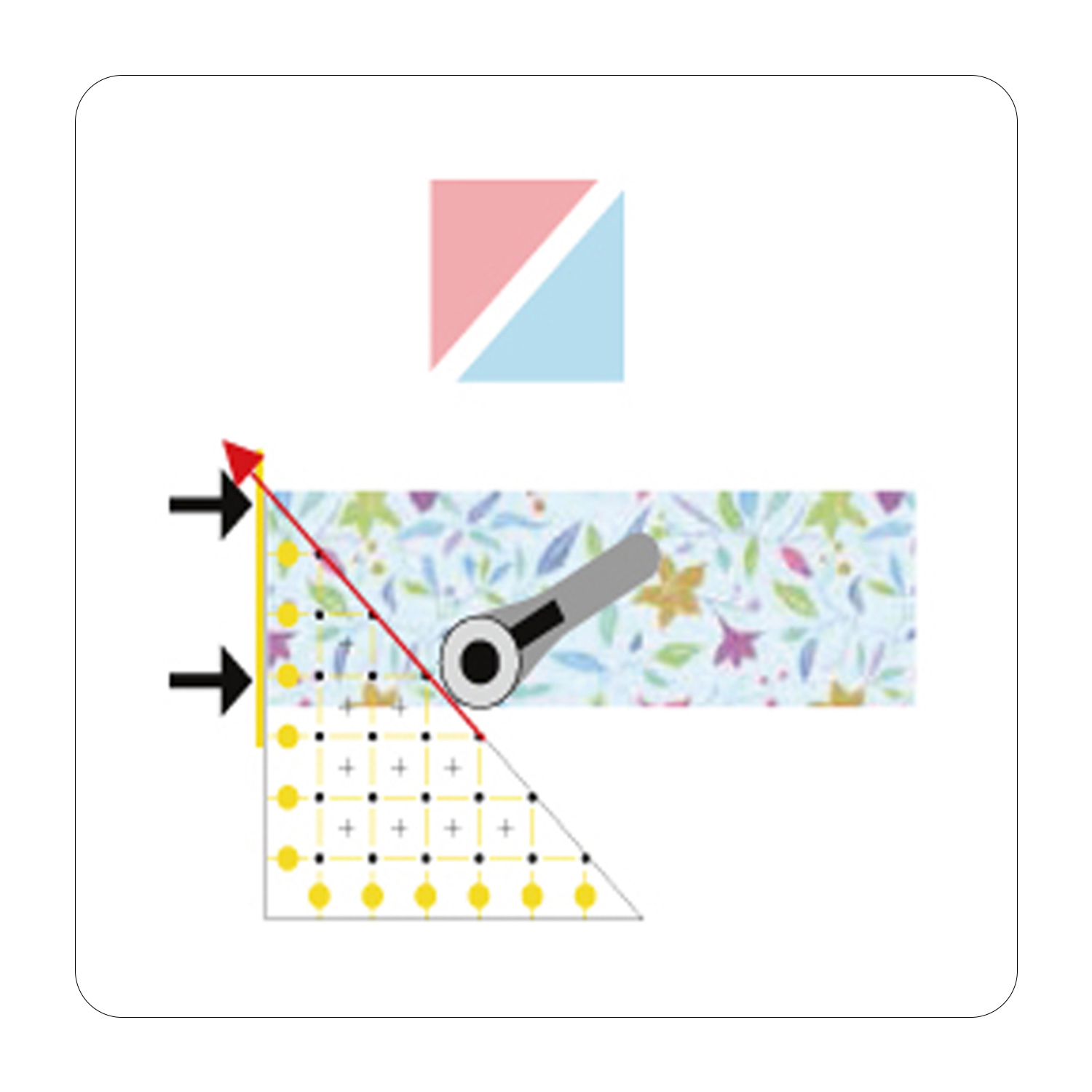
Allows you to cut 14 different sizes of right triangles accurately.
1/4 square

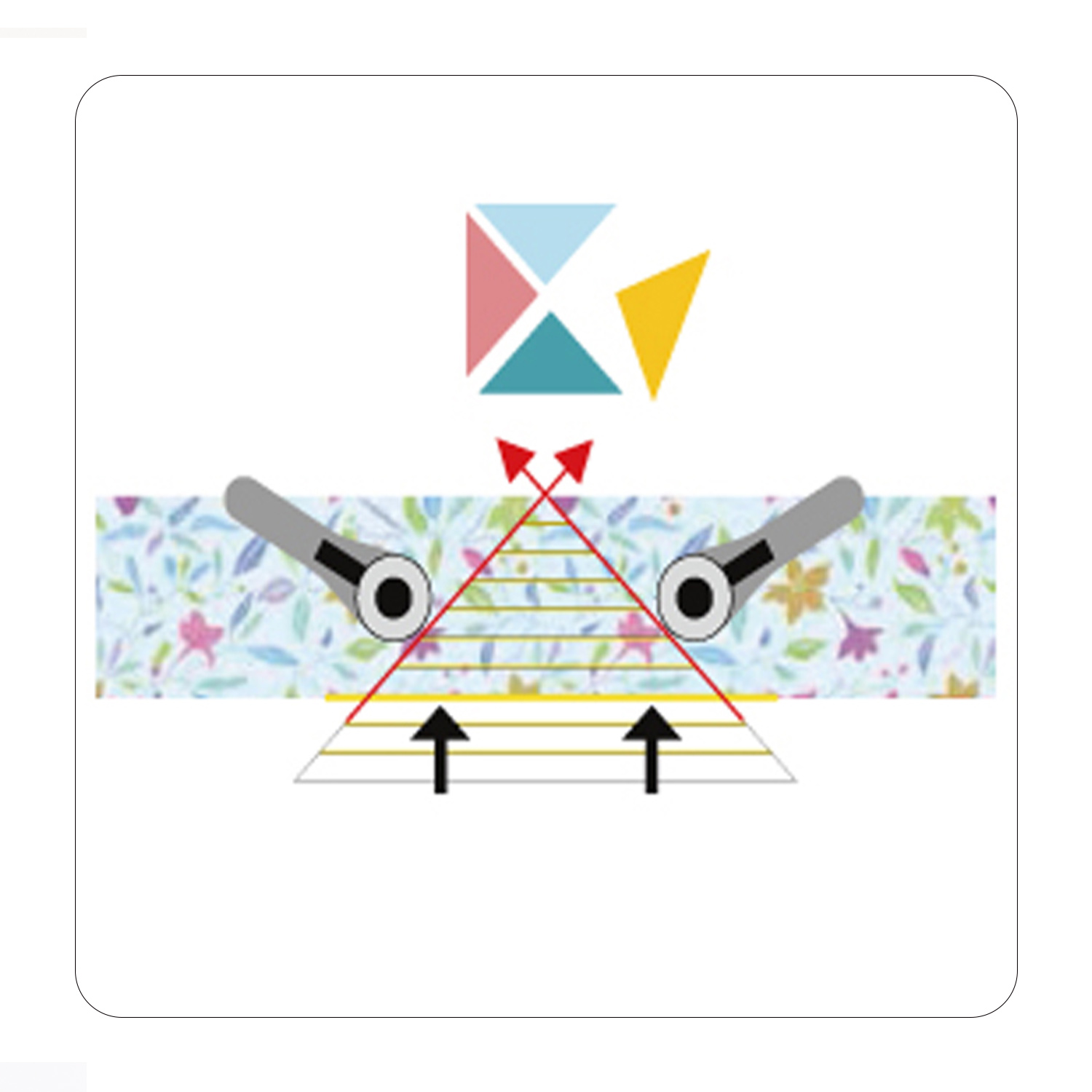
Perfect for cutting 9 sizes of isosceles triangles with precision!
60°

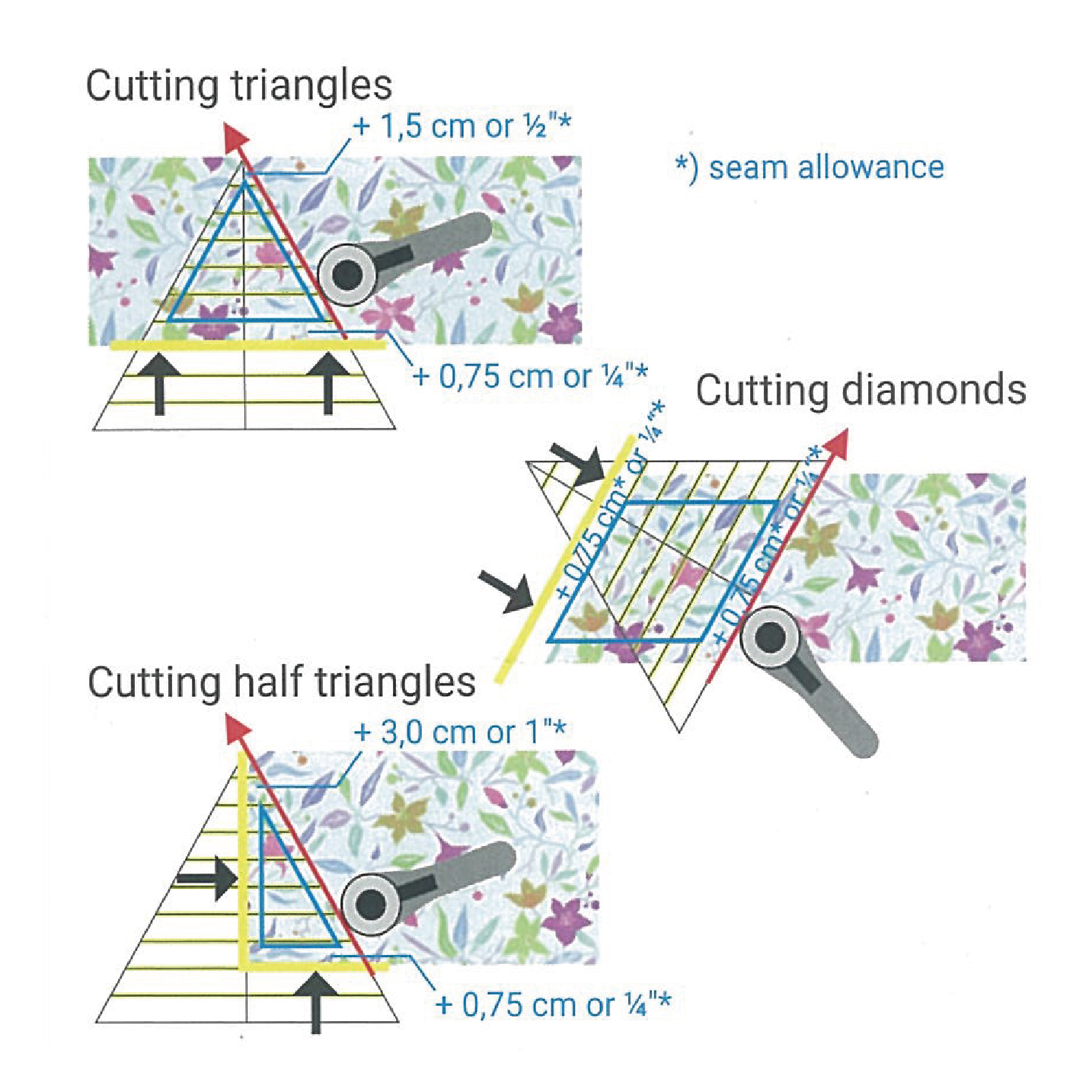
Lets you cut 20 different sizes of equilateral triangles accurately!
※Please note that product availability may vary depending on stock.
Chuko Onlineオンラインストアでご注文
Chuko OnlineYou can view detailed information about items on ChukoOnline!
Anyone can use the product search on our online shop, but you’ll need to register as a member before checking prices and making a purchase. Click here to register (free membership).
Let’s Learn How to Use the Omnigrid Ruler!
【How to Use the Omnigrid Ruler #1】For Designing Patterns and Cutting Fabrics in Patchwork or Quilting
Many people use the Omnigrid ruler when making their own patchwork or quilting patterns and cutting fabric.
Since it’s made of durable plastic, it can safely withstand contact with the blade when cutting fabric with a rotary cutter.
It’s also perfect for drawing straight quilting lines with precision and ease!
【How to Use the Omnigrid Ruler #2】For Making Bias Tape
You can also use the Omnigrid ruler to make quilt bias for patchwork projects, as well as bias tape for clothing, bags, and other small accessories♪
In this example, we’re making the bias tape without joining the fabric into a loop, so you can clearly see how to use the angle markings on the ruler. Of course, you can also make it from a continuous loop of fabric if you prefer!
Step #1 Draw a 45° Diagonal Line


Using the Omnigrid ruler, mark the 45° angle in relation to the Baseline (the fabric’s straight grain), then draw a diagonal line along that marking.
Step #2 Draw Parallel Lines for the Bias Tape Width
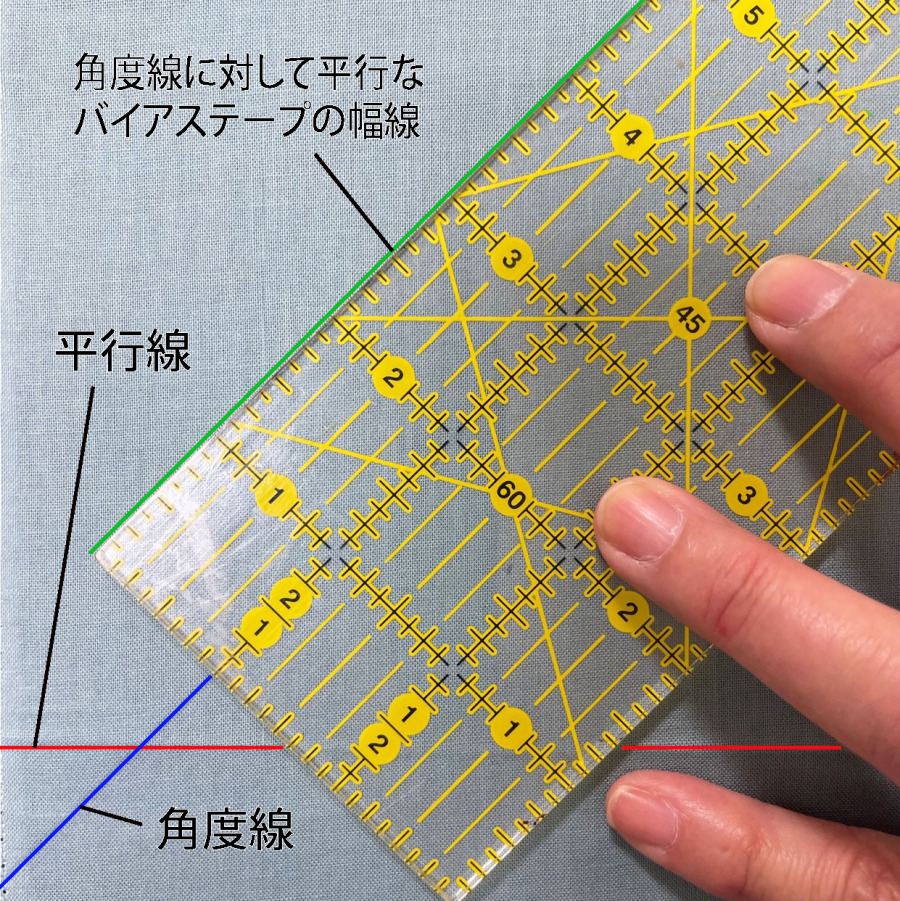
Draw parallel lines to the angled line, spaced according to the desired width of your bias tape.
Since the Omnigrid ruler has vertical lines marked with measurements, you can easily use them to measure and mark the width of your bias tape.
Step #3 Repeat Step #2
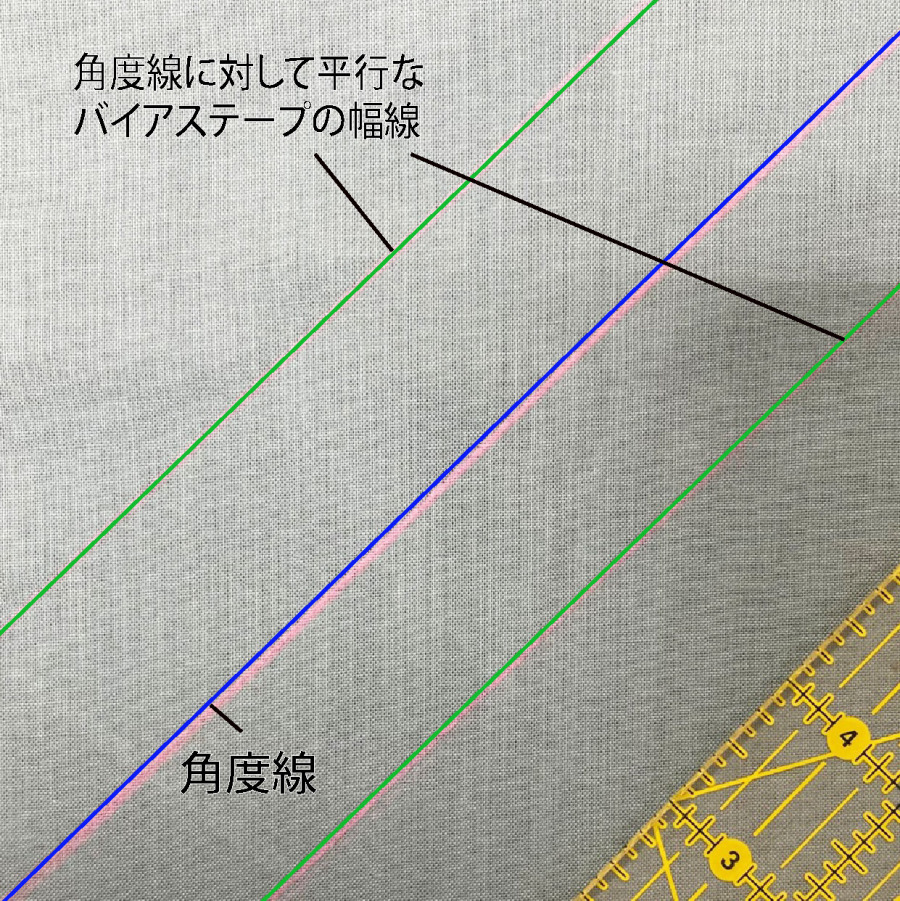
Repeat Step #2 until you have marked enough lines to create the desired length of bias tape.
Once finished, cut along the marked lines with scissors to separate the strips.
Then, join the fabric strips at the seams to form continuous bias tape.
If you’d like to make your bias tape even neater, we recommend using a bias tape maker for a polished finish.
Chuko Onlineオンラインストアでご注文
Chuko Online【How to Use the Omnigrid Ruler #3】For Sashiko and Embroidery Design
This time, we drew a design on Sashiko fabric and actually tried stitching it!
Step #1 Preparing the Fabric: “Mark Evenly Spaced Dots with the Omnigrid Ruler


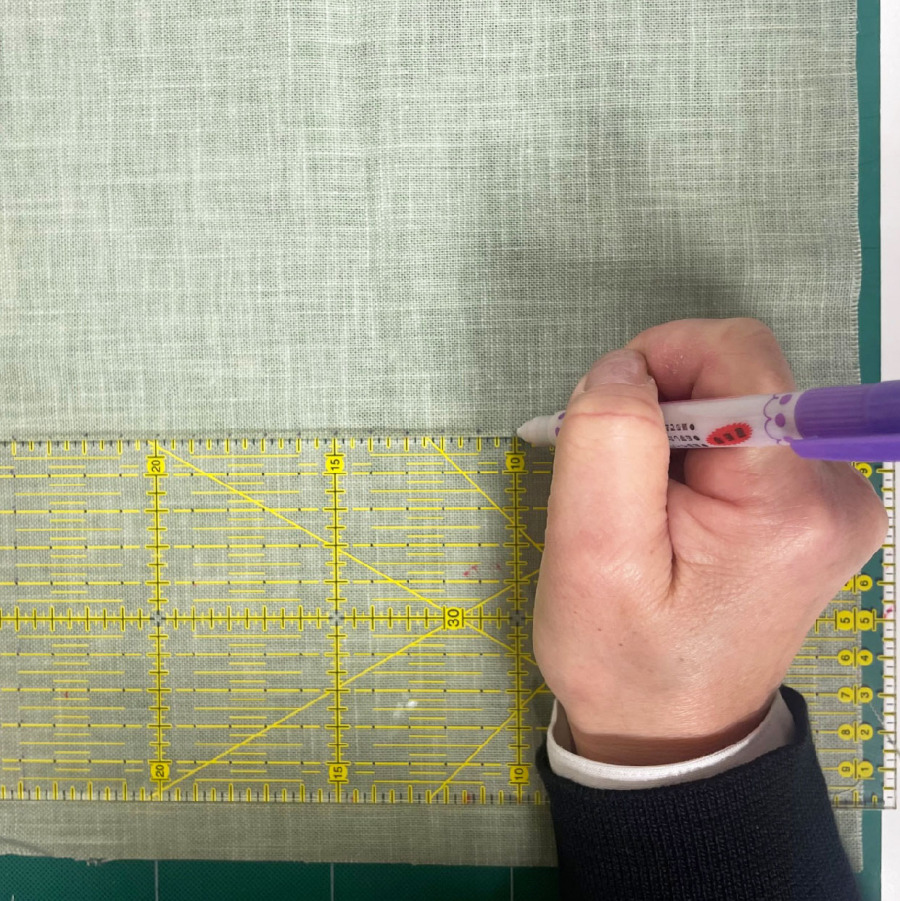
As a necessary preparation for drawing a sashiko design on fabric, use the Omnigrid ruler to mark evenly spaced dots.
Step #2 Drawing the Design on the Fabric

Using the design you want to create as a guide, connect the dots marked in Step #1 to draw the pattern on the fabric.

Step #3 Stitching with Sashiko Thread
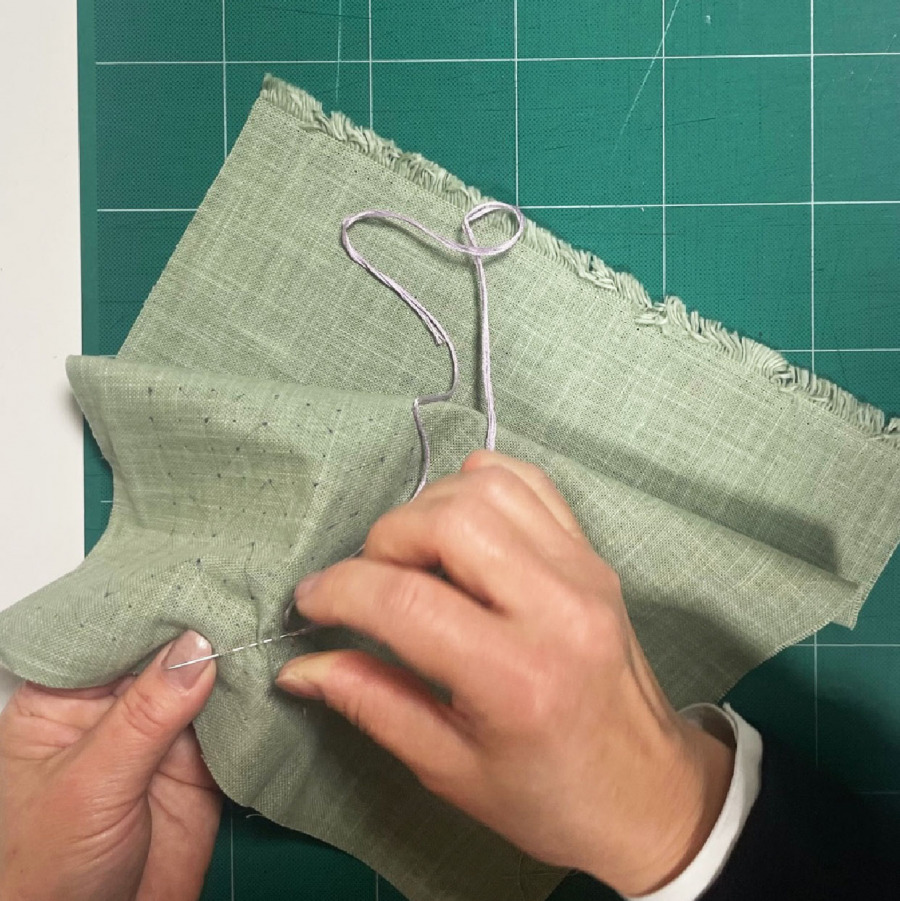
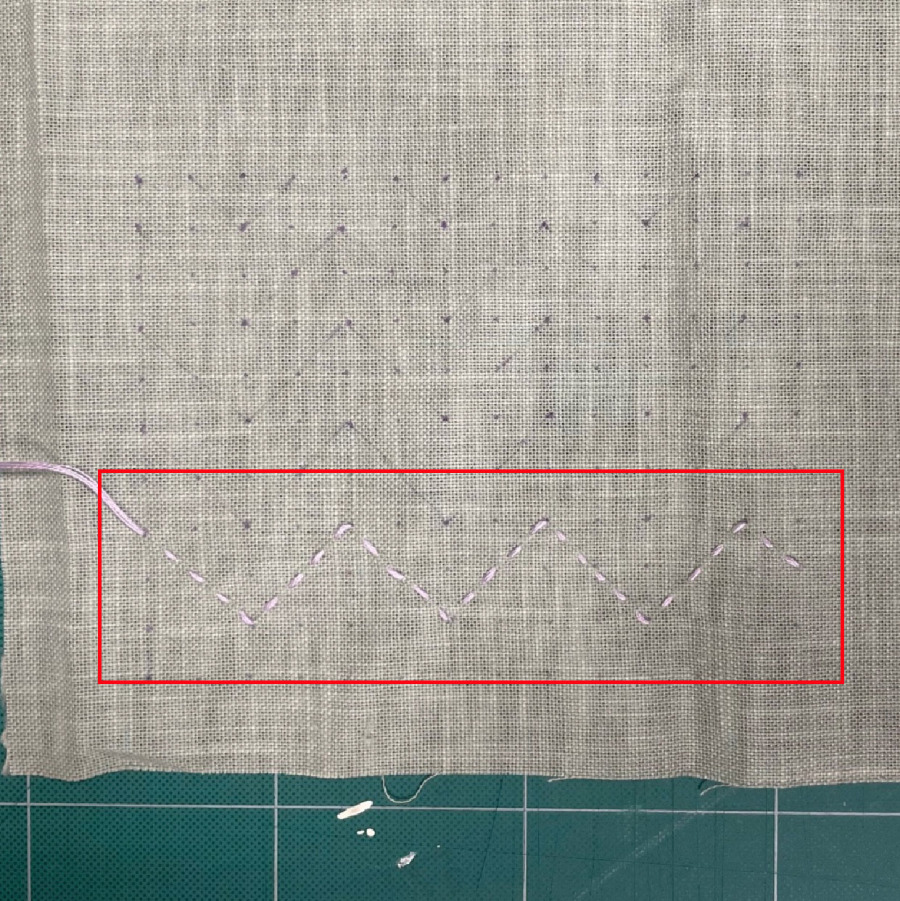
Once you’ve drawn the design, simply stitch over it with sashiko thread, keeping the stitches evenly spaced, and you’re done! ◎
【How to Use the Omnigrid Ruler #4】Using It to Cut Fabric
Cutting Chirimen Fabric for Tsumami Zaiku
Use a rotary cutter and the ruler to cut chirimen fabric into the sizes needed for Tsumami Zaiku.
Step #1 Measure with the Omnigrid Ruler and Cut the Fabric with a Rotary Cutter


Use the vertical lines on the Omnigrid ruler to measure the size you want, then cut the chirimen fabric with a rotary cutter.
If the chirimen fabric is folded into a “loop,” be sure to cut along the looped edge.
Step #2 Cut the Chirimen Fabric to Size
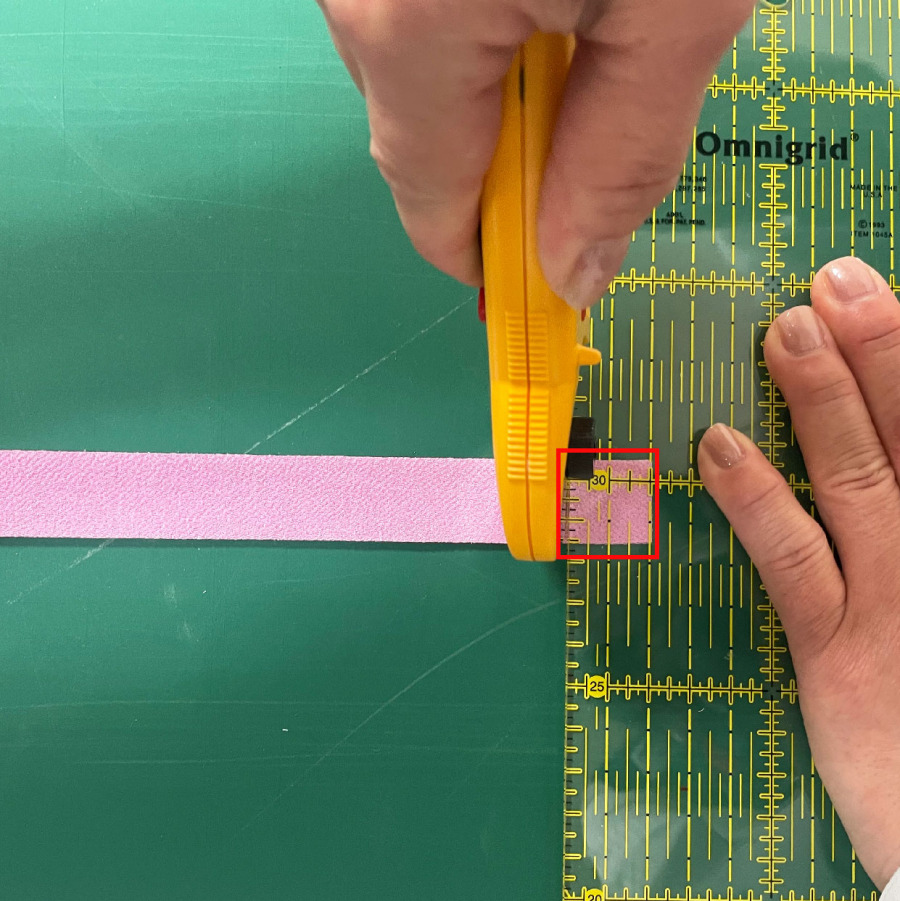
Measure the size with the Omnigrid ruler and cut the fabric using a rotary cutter.
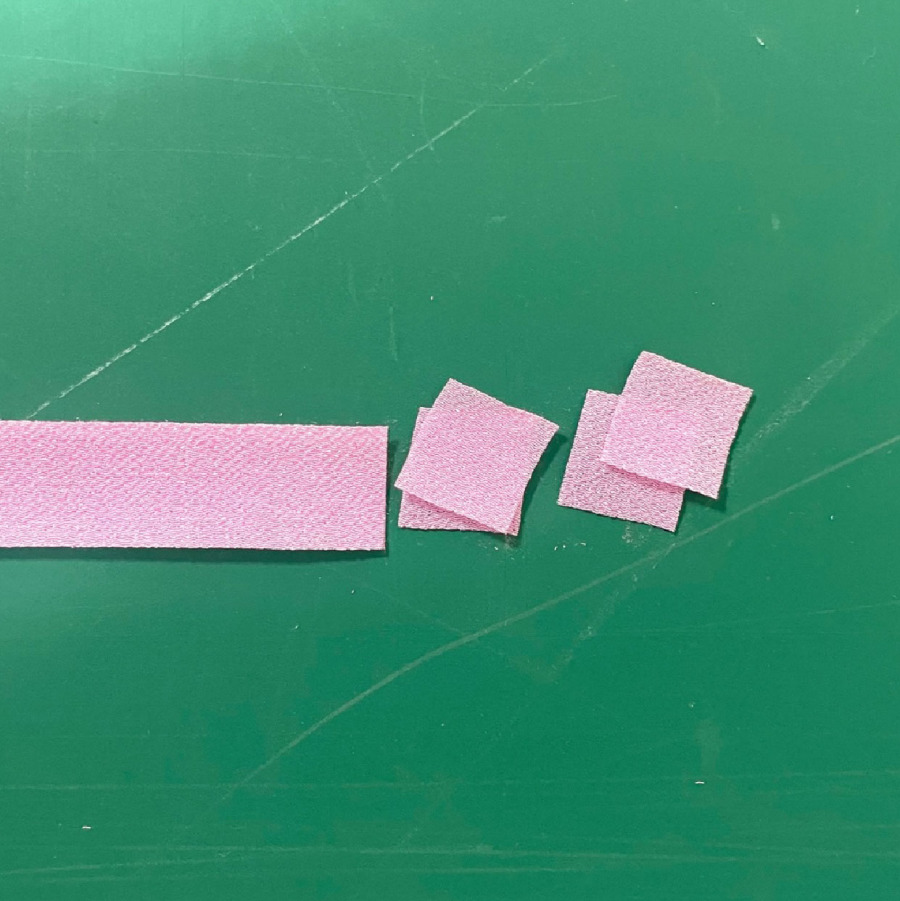
Repeat the steps from Step #1 and Step #2 as needed.
You can easily create small pieces of chirimen fabric for tsumami zaiku ◎
Can also be used when cutting fabric while checking the pattern layout!
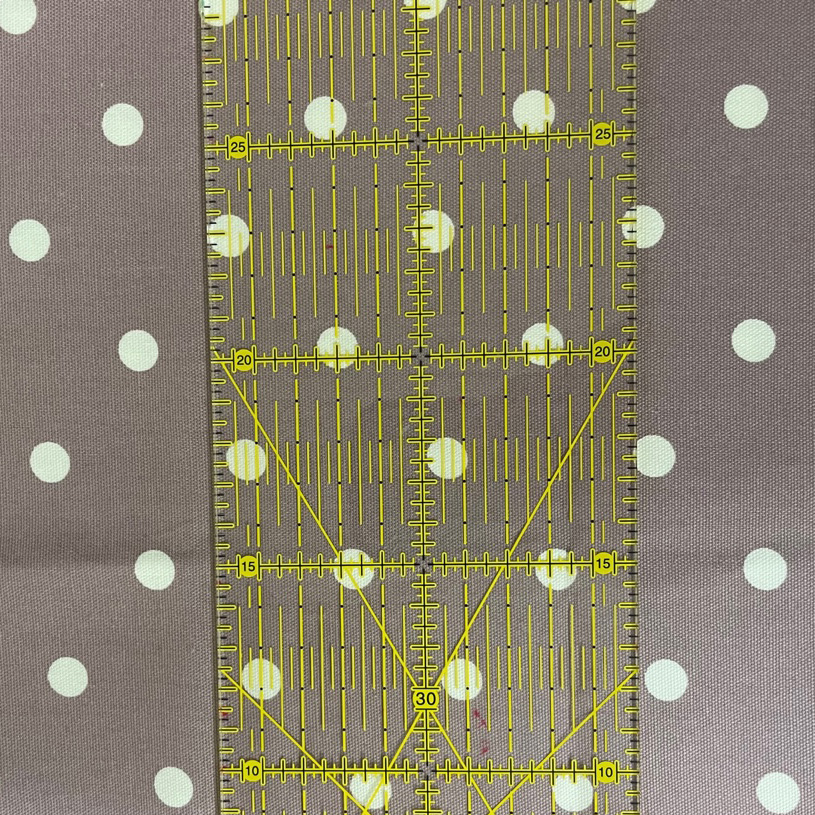
The overall look of your piece can change depending on the pattern layout, but with the Omnigrid ruler, you can draw lines while clearly seeing the fabric’s design.
The ruler’s markings are easy to read even on busy or dark fabrics, so whether it’s polka dots like in the photo or small floral prints, you can accurately decide where to cut while keeping the pattern in view.
Cutting the Seam Allowance
Even if your pattern doesn’t include seam allowances, you can easily add about 1 cm for straight lines using the Omnigrid ruler’s markings.
It’s simple! Just align the finished line with the ruler’s markings to measure 1 cm, then cut directly with a rotary cutter or draw a line with a fabric pen first and cut along it.
Have Fun with Patchwork and Crafts Using the Omnigrid Ruler♪

How did you like it, everyone?
Did you get even a little curious about the Omnigrid ruler, an essential tool for drafting, drawing precise lines, and measuring angles?

There are really so many ways to use the Omnigrid ruler! I was surprised to learn that it’s useful not just for patchwork, and it was great to hear how people who love it actually use it in their projects♪
With the Omnigrid ruler, loved by quilters all the way from the U.S., your skills in sewing and handmade crafts are sure to level up!
You can check out the Nubi fabric used in the patchwork and quilt projects shown here by clicking [here]!
You can view detailed information about items on ChukoOnline!
Anyone can use the product search on our online shop, but you’ll need to register as a member before checking prices and making a purchase. Click here to register (free membership)
Have a question about our products? Contact us here!
On the 4th floor, we also carry patchwork supplies and domestically produced fabrics beyond the items introduced here. If you’re visiting Osaka, please stop by!
We also share products and special offers on Instagram.
Please follow our Instagram account here!
Our Official Websites:
Chuko Online: https://www.nippon-chuko.co.jp/shop
Facebook:https://www.facebook.com/nipponchuko